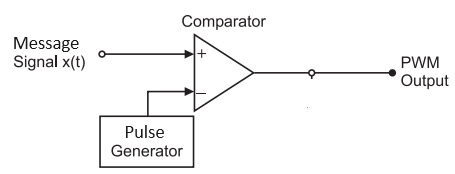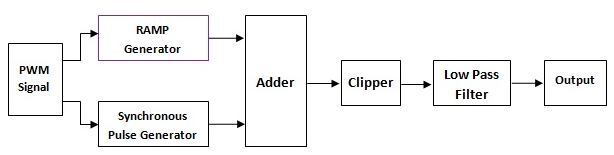Instructions for Pulse Width Modulation (PWM)
- Step 1: Click on 'Generate Message' button to generate input message signal
- Step 2: Then click on 'Generate Carrier' button to generate carrier signal. You can change the message and carrier signal frequencies from the input field. The carrier frequency has to be more than the message frequency
- Step 3: Click on 'Generate PWM Signal' button to generate Pulse Width Modulated (PWM) Signal